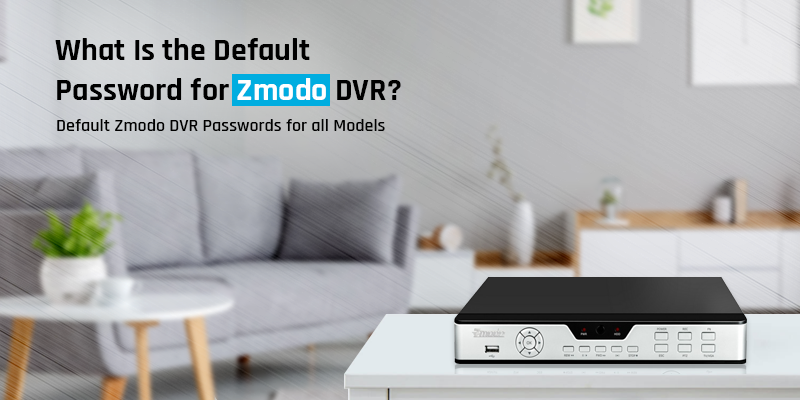The Zmodo default password for Zmodo DVR varies according to the model. DVR stands for Digital Video Recorder and these devices record all the video footage captured by your camera in a digital format. Zmodo DVR devices are some of the best DVRs on the market.
When it comes to reliable yet affordable home security cameras, Zmodo comes first. Zmodo home security cameras allow you to track and monitor everything that happens in and around your home. Ass Zmodo camera setup is very easy, likewise, resetting your Zmodo DVR’s password is also easy.
In this blog, we will put down the default password for Zmodo DVR models.
We will also discuss how you can find Zmodo default password and how you can reset the password to its default settings. Let’s start with this Zmodo DVR guide.
Find Zmodo default password for various models
This section of this post will take you through multiple passwords that relate to Zmodo DVR models. In this section, we have put down all the login credentials, such as usernames and passwords for different Zmodo DVR models.
SBN Series (H9104V, H9108V, ZMD-DD-SBN4, ZMD-DD-SBN8, ZMD-DD-SBN6)
SAN Series (H9114V, H9118V, ZMD-DD-SAN4, ZMD-DD-SAN8)
Login: Admin
Password: 111111 OR 888888
H8100 Series (H8104UV, H8108UV, H8106UV)
H8110 Series (H8114UV, H8118UV, H8116UV)
Login: admin
Password: 666666
ZMD-DT-SFN6
Login: admin
Password: (Blank) or 111111
SCN Series(ZMD-DT-SCN4, ZMD-DT-SCN8)
SEN Series(ZMD-DH-SEN6)
Login: admin
Password: (Blank) or 111111
NVR Series: Basic NVR(ZMD-NV-SBN4), Mini-NVR(ZH-NA04-W), and POE-NVR(ZP-NC14-P)
Login: admin
Password: 111111
If you can’t find your DVR model in this section, then it means that your DVR does not ask for a login password. If it asks for a login password, please follow the instructions to reset Zmodo default password.
How to reset Zmodo DVR password?
Resetting your Zmodo DVR password is super easy. Follow the instructions given below to reset the Zmodo DVR password.
- Firstly, open the cover of your Zmodo DVR.
- Take a screwdriver handy and remove the top cover of the DVR.
- After that, take out the battery from the device and it will power OFF.
- Leave it OFF for a few minutes.
- Thereafter, reinsert the battery into the DVR and turn On your device.
That’s it! You have successfully reset Zmodo DVR password. Now you can log into the Zmodo DVR using the default login credentials. You can also change the password to your liking, anytime.
Final thoughts
The Zmodo default password allows you to get access to your DVR settings. If you can’t enter the password or can’t remember it, you won’t be allowed to login to the Zmodo DVR. This post discussed how to find the default password for Zmodo DVR models. We hope that this post helped you remember your DVR’s password or reset it to its default settings. If you face more issues with your device or can’t find the default Zmodo DVR password, please feel free to talk to our support team for more help.
See more blog zmodo camera on PC